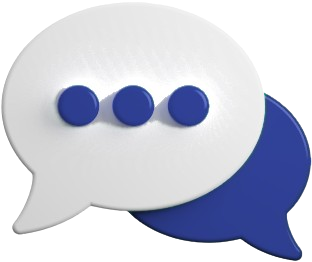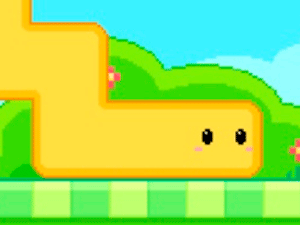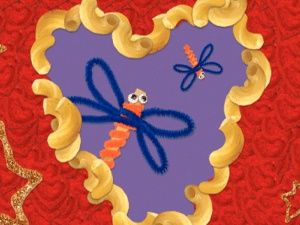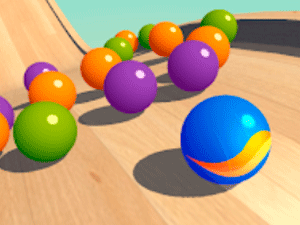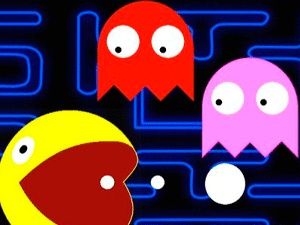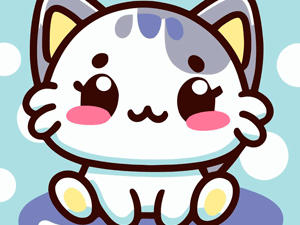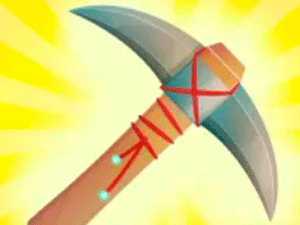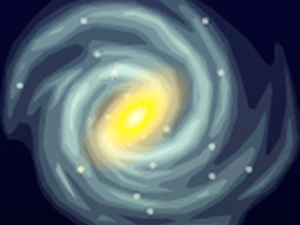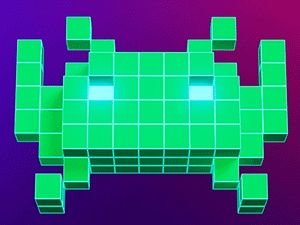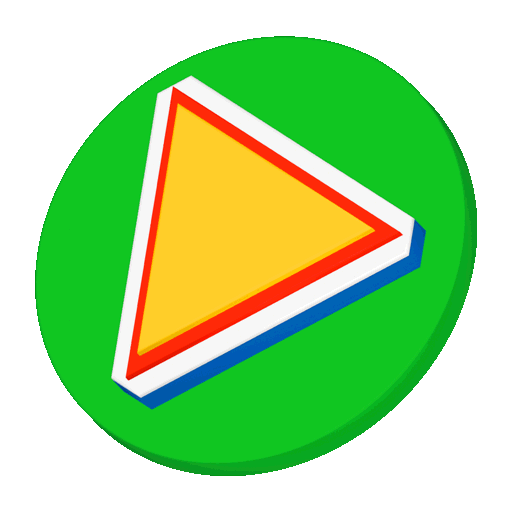Solitaire Google
Google Solitaire 🎴 is one of the versions of the classic Solitaire developed by Google. The game is available online on any device, including smartphones with modern browsers, making it accessible and mobile friendly. Google Solitaire 🎴 is a great way to pass the time and relax with a simple card game 🤩.
Features of Google Solitaire 🎴:
- ♠️ Game Objective: You need to arrange52 cards from the deck into four stacks, each of which must consist of cards of the same suit. Start with the Ace and work your way up to the King.
- ♣️ Controls: On the touch screen or with the mouse. Click on the desired card and drag it into place. Double-clicking a card moves it to the main stack if it has reached its “destiny”.
- ♦️ Playing field: A green table with cards laid out on it in 7 columns, from 1 to 7 cards, starting from left to right. Only the last card is face down on the table, the rest remain a mystery until you remove the top card. There should be 4 stacks on the right side of the table, with the first card in the stack being the Ace, and then in ascending order. The cards of each deck should be of the same suit. On the left is the rest of the cards from the deck (24 pieces), which are turned over one or three at a time - depending on the level of difficulty.
- ♥️ Difficulty: There are two modes to choose from - easy and difficult, which must be selected at the beginning of the game.
- ♠️ Scoring: At the top of the screen you can see the results of your progress: time, points and number of moves made, which gives the game a competitive effect.
- ♣️ Undo: If you're in a hurry or change your mind, you can undo your move by clicking Undo at the bottom of the playing field.
How to play Google Solitaire 🎮?
- Study the initial layout on the table and move the cards to the columns on the right according to suit and value. On the right, the cards are stacked one suit per column. On the game board they can be moved only in descending order, alternating black and red suits. For example, on the jack of hearts you can put the ten of clubs.
- Open the cards one by one from the right column. Be careful not to miss a necessary move, because it can affect the outcome of the game.
- If there is space on the table, you can put only the king of any suit and build a chain of cards on top of it.
- Cancel a move (Undo) if you have made a mistake and want to change it.
- Move the cards around until the entire deck is organized into four columns, arranged by suit and rank.
Google Solitaire 🎴 is designed for one player, but you can have a competition with friends, taking turns solitaire. The winner will be the one who in the least time and number of moves will be able to spread all the cards, turning them face down. Enjoy the game, which has achieved huge popularity through the years, anywhere and at any free time!